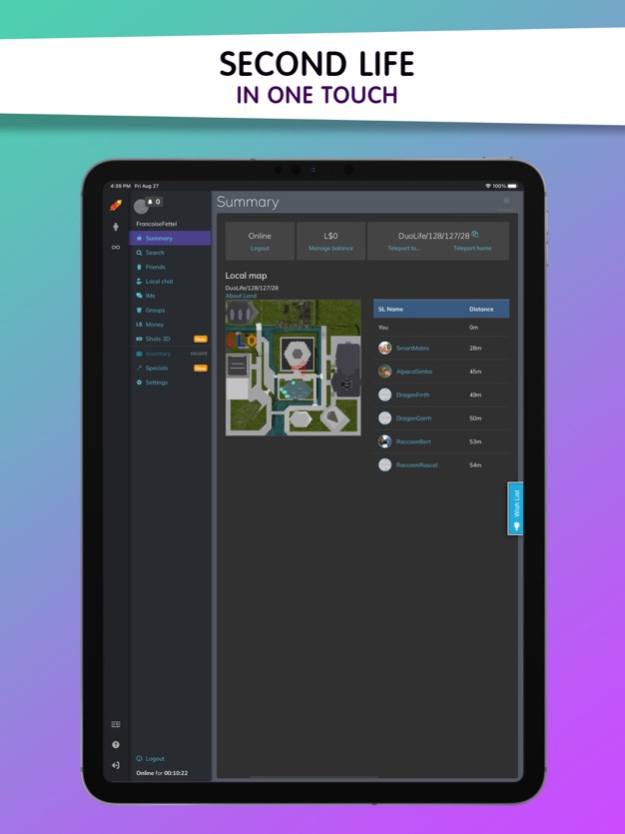SpeedLight Viewer 32.079.0912
Continue to app
Paid Version
Publisher Description
SpeedLight is a mobile viewer for Second Life virtual universe. It is a lightweight, cross-platform viewer. It allows performing all you need in your Second Life: login, stay online, contact your friends using IMs and local chat, teleport across the world.
SpeedLight is FREE on app purchase. The only limitation is 6 hour online time (you can re-login immediately). The additional Gold facility adds unlimited online time to your avatar.
SpeedLight features:
- Second Life 3D
- Second Life search
- friends list
- local chat, group chats, IMs
- IM autoresponder
- group management
- inventory management
- L$ transactions history
- and other Second Life features
You can login on your mobile and then seamlessly access Second Life on your desktop (without logging out). All IMs and other messages are synchronized across all your devices.
View IMs and L$ transactions history on any device, even when you're offline.
SpeedLight is a full-feature viewer. It is an enlisted third-party viewer approved by Linden Lab.
Mar 28, 2024
Version 32.079.0912
SpeedLight v32 - Mar'2024
SpeedLight just got its latest update, and it's packed with goodies for all our Second Life explorers out there!
* IM Autoresponder Rules
* Enhanced Search Functionality
* Massive RLV Update
* Revamped Friends section
Check SpeedLight Discord announcement channel for details!
About SpeedLight Viewer
SpeedLight Viewer is a paid app for iOS published in the Chat & Instant Messaging list of apps, part of Communications.
The company that develops SpeedLight Viewer is Oleg Borodkin. The latest version released by its developer is 32.079.0912.
To install SpeedLight Viewer on your iOS device, just click the green Continue To App button above to start the installation process. The app is listed on our website since 2024-03-28 and was downloaded 19 times. We have already checked if the download link is safe, however for your own protection we recommend that you scan the downloaded app with your antivirus. Your antivirus may detect the SpeedLight Viewer as malware if the download link is broken.
How to install SpeedLight Viewer on your iOS device:
- Click on the Continue To App button on our website. This will redirect you to the App Store.
- Once the SpeedLight Viewer is shown in the iTunes listing of your iOS device, you can start its download and installation. Tap on the GET button to the right of the app to start downloading it.
- If you are not logged-in the iOS appstore app, you'll be prompted for your your Apple ID and/or password.
- After SpeedLight Viewer is downloaded, you'll see an INSTALL button to the right. Tap on it to start the actual installation of the iOS app.
- Once installation is finished you can tap on the OPEN button to start it. Its icon will also be added to your device home screen.